Getting Started with Quantum Package
HOME
Table of Contents
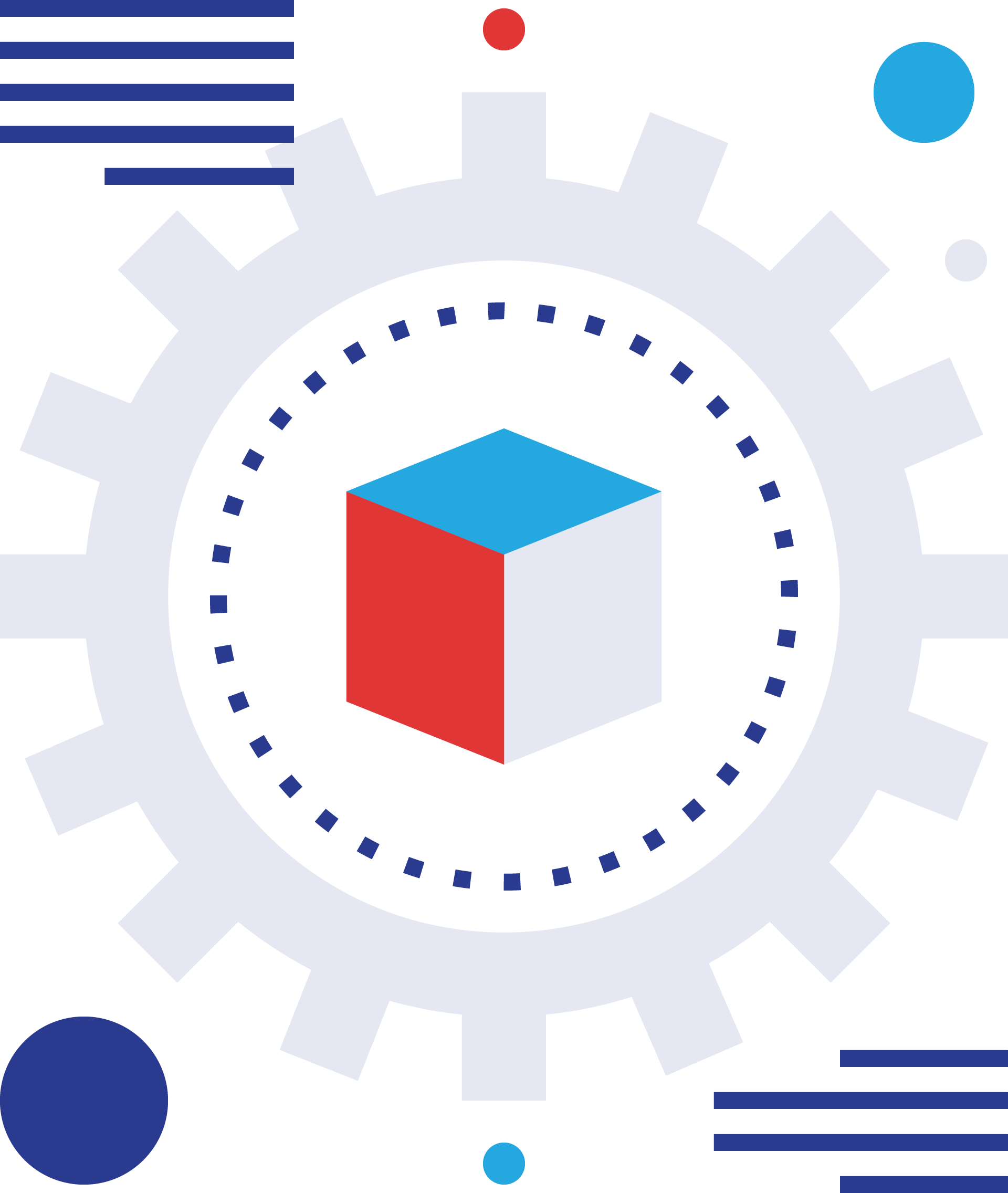
1 Introduction
Welcome to Quantum Package (QP), an open-source environment for developing quantum chemistry programs. QP is designed to be user-friendly and easy to use, while still providing powerful tools for quantum chemistry calculations. In this tutorial, we will guide you through the basics of using QP, including setting up the environment, creating an EZFIO database, and running calculations.
2 Environment Setup
Before using QP, you need to set up the environment. QP requires a few environment variables to be set, so that it can find the necessary libraries and programs. Here's how you can set up the environment:
- Clone QP from https://github.com/QuantumPackage/qp2
- Install the dependencies and configure the compilation by running:
./configure -i all ./configure -c ./config/gfortran_avx.cfg source quantum_package.rc ninja
Note that $QP_ROOT refers to the qp2 directory.
You can use your shell, or alternatively the QP shell to interact with QP. Here's how you can start the QP shell:
qpsh
Now you're ready to start using QP!
3 Creating an EZFIO Database
QP stores input and output data in a database, called the EZFIO directory. To interact with the database, QP provides multiple shell functions, scripts, and programs. Here's how you can create an EZFIO database:
- Create a file with a molecular geometry in either xyz or z-matrix format. For example, let's create a file for the water molecule in xyz format:
3 Water O 0. 0. 0. H -0.756950272703377558 0. -0.585882234512562827 H 0.756950272703377558 0. -0.585882234512562827
- Create an EZFIO database containing the geometry and the basis set parameters for the cc-pVDZ basis set:
qp create_ezfio --basis=cc-pvdz h2o.xyz
A directory named h2o.ezfio has been created, and is selected as the
currently used EZFIO directory in the current shell. To switch to
another EZFIO database, use
qp set_file other.ezfio
Note that when running interactively with qpsh, the current EZFIO
database is displayed in the terminal prompt.
The EZFIO database is a directory containing subdirectories. Each subdirectory contains files. Each data is stored in a text file:
$ ls h2o.ezfio/ ao_basis davidson mol_properties qmcchem ao_one_e_ints density_for_dft mo_one_e_ints scf_utils ao_two_e_erf_ints determinants mo_two_e_erf_ints tc_keywords ao_two_e_ints dft_keywords mo_two_e_ints trexio basis dressing mpn two_body_rdm becke_numerical_grid electrons mu_of_r utils cc_utils ezfio nuclei utils_cc cipsi fci_tc_bi perturbation utils_trust_region cipsi_tc_bi_ortho general_mrci pseudo work
$ ls h2o.ezfio/ao_basis/ ao_basis ao_expo.gz ao_nucl.gz ao_prim_num.gz ao_cartesian ao_md5 ao_num primitives_normalized ao_coef.gz ao_normalized ao_power.gz
$ cat h2o.ezfio/ao_basis/ao_num
25
4 Running Calculations
Now that you have an EZFIO database, you can use QP to run calculations. Here's how you can run a Hartree-Fock calculation:
qp run scf | tee h2o.scf.out
This will run the SCF program of QP and save the standard output to
the file h2o.scf.out. The Hartree-Fock orbitals are stored inside
the EZFIO database, so if you run the SCF code again, it will
converge in a single iteration because it takes the MOs stored
inside the database as an initial guess.
To run a singles doubles configuration interaction (CISD) calculation, you can use the following commands:
qp set_frozen_core qp run cisd | tee h2o.cisd.out
The qp set_frozen_core command is used to exclude the single- and
double-excitations from the core s orbitals. The output of this command
shows that orbital 1 is labeled as Core and orbitals 2-24 are
labeled as Active.
You can modify the input parameters of the programs using the
interactive command qp edit. This will open a temporary file
filled-in with data coming from the EZFIO database. When the file is
saved and the editor is exited, the data is saved back into the
EZFIO.
You can change the text editor used by qp edit by setting the
EDITOR environment variable to the desired editor, for example, to
use Emacs as the editor, run export EDITOR=emacs before running the
qp edit command.
Alternatively, all the input parameters can be inspected in the
shell using qp get, for example:
qp get determinants n_det_max
The parameters can be set in the shell using qp set, for example:
qp set determinants n_det_max 2000
You can use Tab-completion with the qp command, which makes the
shell interaction more user-friendly.