Introduction to Quantum Package
HOME
Table of Contents
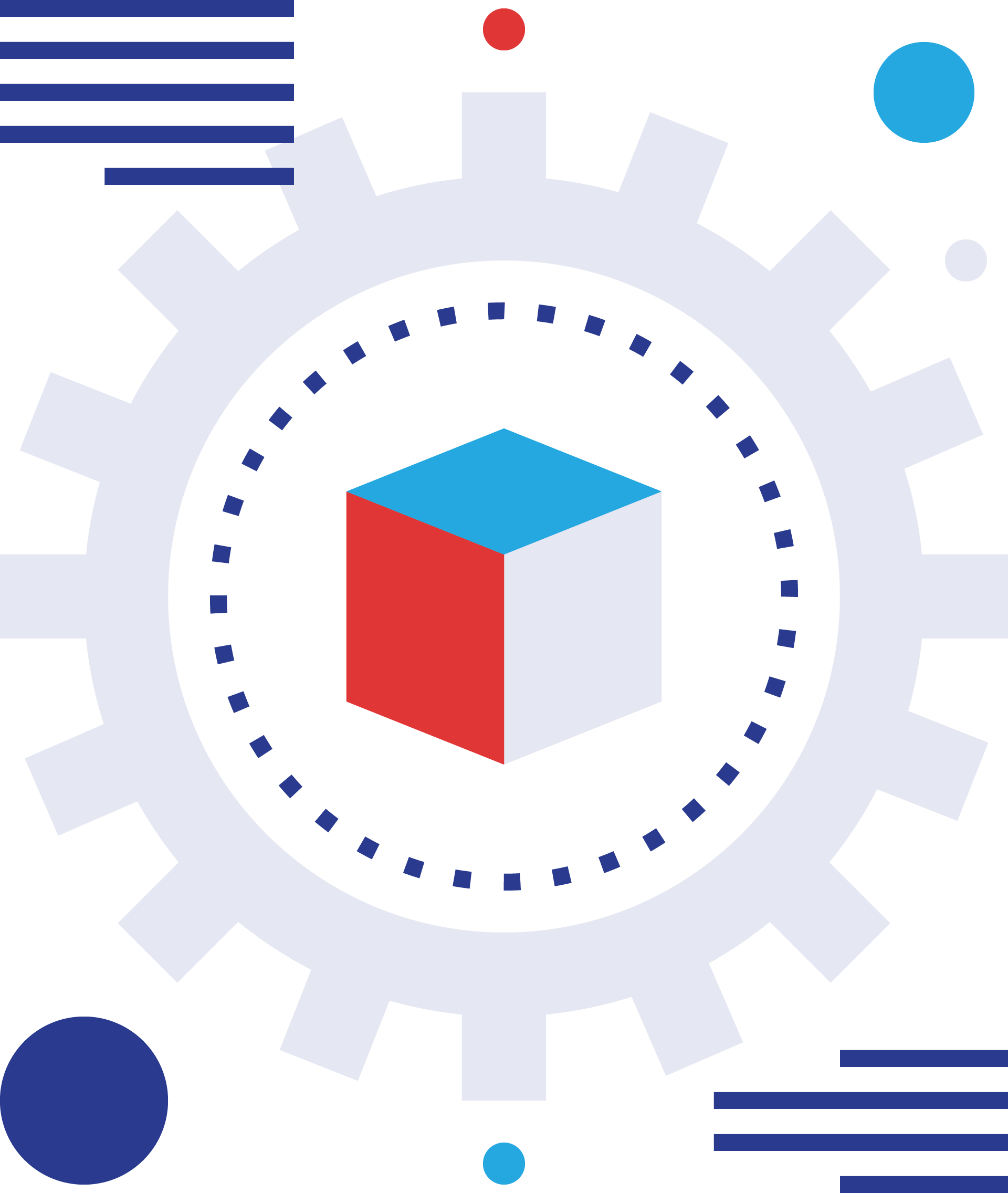
1 Overview
Quantum Package (QP) Quantum Package (QP) is an open-source environment for developing quantum chemistry programs. It was designed for code developers, but it is relatively simple to use.
2 Environment
Before using Quantum Package, the environment must be set up. This can be done by running the following command:
source /project/project_465000321/qp2/quantum_package.rc
This is automatically done when you load the complete environment for this training:
source /project/project_465000321/environment.sh
If you are using QP interactively, an alternative is to run the QP shell:
/project/project_465000321/qp2/bin/qpsh
3 Running on LUMI
Note that it is not possible to run the code interactively on the login nodes of LUMI. To run interactively, you will need to request an interactive job. Here is an example command to request a compute node for one hour:
salloc -N 1 --reservation=enccs_training --account=project_465000321 --time=01:00:00 -n 1 -c 32 --partition=standard source /project/project_465000321/environment.sh
The salloc command creates a new shell, so if you want to use
qpsh you need to run qpsh after salloc.
Once you have an interactive job, instead of using the command
qp_run you will need to run qp_srun to run the QP programs.
4 The EZFIO database
Quantum Package (QP) stores input and output data in a database called the EZFIO directory. To interact with the database, QP provides multiple shell functions, scripts and programs.
As an example, let's consider a water molecule. First, we need to
create a file with the geometry in either XYZ or Z-matrix
format. For this example, we will use the coordinates in the file
h2o.xyz:
3 Water O 0. 0. 0. H -0.756950272703377558 0. -0.585882234512562827 H 0.756950272703377558 0. -0.585882234512562827
Next, we can create an EZFIO database containing the geometry and the basis set parameters for the cc-pVDZ basis set by running the following command:
qp create_ezfio --basis=cc-pvdz h2o.xyz
This command will create a directory named h2o.ezfio, and this
directory is selected as the currently used EZFIO directory in the
current shell. To switch to another EZFIO database, use the
command:
qp set_file other.ezfio
Note that when running interactively with qpsh, the current EZFIO
database is displayed in the terminal. You should see |h2o.ezfio>
in green before the command line. If you change directory,
|h2o.ezfio> will become red, meaning that the EZFIO database is
inaccessible.
5 Using QP commands
To get documentation on the qp command, you can use the command
qp --help
Note that all QP commands come with a --help option for documentation.
To run a Hartree-Fock calculation, we will use the scf program of
QP. To run a QP program, normally we use qp run. On LUMI, after
allocating an interactive session, you can use qp_srun. For
example:
qp_srun scf h2o.ezfio | tee h2o.scf.out
This command will run the SCF calculation and save the output in the file
h2o.scf.out using the Linux command tee.
The Hartree-Fock orbitals are now stored inside the EZFIO database. If you run
the scf code again, it will converge in a single iteration because it takes the
MOs stored inside the database as an initial guess.
Now that we have a set of Hartree-Fock orbitals, we can run a singles doubles configuration interaction (CISD) calculation. But we don't want to include the single- and double-excitations from the 1/s/ orbitals. For that, we need to run the command
qp set_frozen_core
The output of this command shows that orbital 1 is labelled as
Core and orbitals 2-24 are labelled as Active.
To run the CISD calculation, use the command:
qp_srun cisd h2o.ezfio | tee h2o.cisd.out
To modify the input parameters of the programs, you can use the interactive
command qp edit. This will open a temporary file filled-in with data coming
from the EZFIO database. When the file is saved and the editor is exited, the
data is saved back into the EZFIO.
You can change the text editor used by qp_edit by setting the
$EDITOR environment variable. For example:
export EDITOR=emacs
Alternatively, all the input parameters can be inspected in the shell using qp get and set using qp set. For example:
qp get determinants n_det_max qp set determinants n_det_max 2000
Note that you can use Tab-completion with the qp command, which makes the shell interaction more user-friendly.